SD Card Toolbox. Lock unlock with password. CID reading and more…
Reading SD card CID number was cumbersome and inconvenient process that took more time than it should, especially for Windows users. Not to mention locking and unlocking SD card with a password, it was impossible on the Windows operating system at all.
We believe that this process should not be so tricky and inconvenient so we have created a small handy device for tasks with a SD card security features and called it SD Toolbox. As this has been a great success among the users, we understand the importance of the device and are constantly updating it and offering new features.
So let’s dive into the opportunities it offers…
Main features
- SD, SDHC & SDXC cards supported
- Read SD card type and size
- Read & Decode SD card CID number
- Decode CID number without SD card
- Read & Decode CSD number
- Lock & Unlock card with password*
- Set/Remove temporary write protection
- FAT32/exFAT partition hiding
- Erase card and remove all protections
* unfortunately it doesn’t extract unknown passwords from SD cards. Password must be known in order to unlock SD card
Because this device has gained success mainly among car electronics enthusiasts and professionals we have added some optional features especially for them
Optional features
Unlocking/Locking fixed password cards:
- Mazda DENSO (MAZDA 3 MPS BL, MAZDA CX-7)
- Mitsubishi MMCS (Navi model: NR242xx (W11, W12, W13, W15, W17, E11, E12 ))
- Mitsubishi NR-MZxx (Navi model: NR-MZxx. Used in Mitsubishi, Mazda, Nissan Note)
- Peugeot/Citroen MMCS (Peugeot 4008, Citroen C4 AirCross (P11, P12, C11, C12))
- Lexus/Toyota gen.8/9 microSD (MAP) and internal SDHC (boot) (Lexus ES, GS, GX, IS, LS, LX, NX, RX, RC, RC-F from 2015, Toyota Land Cruiser 200 from 2015)
- Toyota/Lexus/Nissan various models (Toyota Prius PHV 2018, Pioneer CVX-2458 (Lexus RX350 and others), other various models used in Nissan/Toyota/Lexus vehicles)
Online SD card password calculator for VW, Škoda, Seat RNS315 navigation systems from CID number
Reading NISSAN Leaf SD card password from navigation unit
Indicators and controls
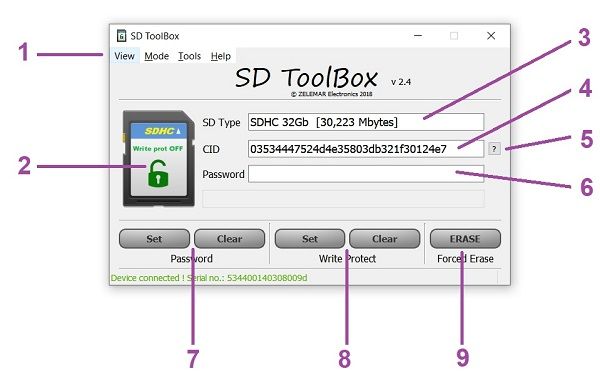
- Menu bar
- SD card status indicator. Shows locking and write protection status
- SD card type and size
- SD card CID number (hex format)
- CID decoder
- Password field (password size: 1-16 bytes in hex)
- Set/Remove password buttons
- Set/Clear write protection buttons
- Forced erase button
CID decoder
CID decoder is activated by pressing button with a question mark next to CID number or from Menu View/CID register.
It can be used as CID decoder without SD card. When SD card is removed, CID field is editable, you can input any CID to decode.

CSD decoder
CSD decoder is activated from Menu View/CSD register
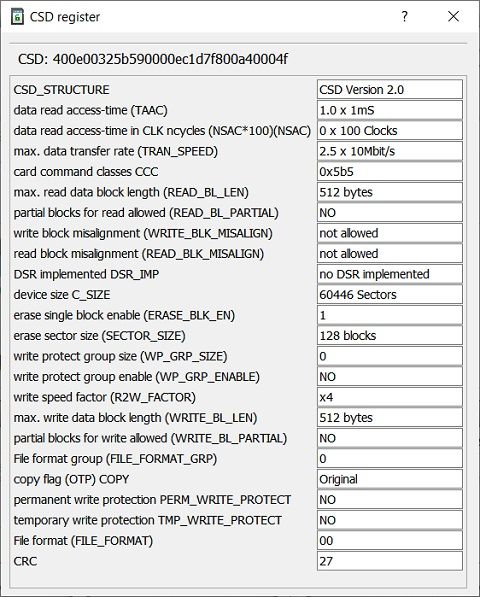
Locking/unlocking SD card with password
SD card locked with password is protected from any access to SD card data. When locked SD card is inserted to the PC, it is not detected by the system at all, and no read/write or any other functions are allowed.
- insert SD card into device SD slot
- SD card will be detected and SD type, CID number and status will be shown
- if SD card is locked, status indicator will show red lock, if unlocked green
- input 1-16 bytes password in HEX (2-32 symbols) to the password field and press Set to lock or Clear to unlock
- if SD card locking is successful, SD status indicator will change lock symbol to red or green

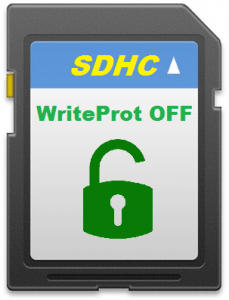
Setting / Removing write protection
Write protection is used to protect SD card data from modifying its contents. When write protect is set, SD card inserted into PC reader is read-only and can’t be formatted, erased or any new data written.
There are 2 types of WP: temporary and permanent. This device can set or remove temporary WP only, if permanent write protection is set, it cannot be removed anymore. The type of write protection set can be checked within CSD register. There are 2 flags PERM_WRITE_PROTECT and TMP_WRITE_PROTECT
- insert SD card into device SD slot
- SD card will be detected and SD type, CID number and status will be shown
- to set write protection press Set button, to remove write protection press Clear button
- SD card write protection status is indicated on SD status indicator

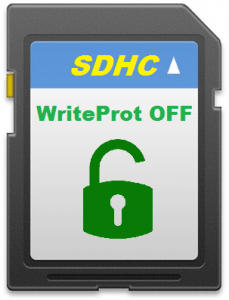
Forced Erase
If SD card is locked with Password and password is unknown, SD card is unusable. It’s possible to remove password protection with Forced Erase function and it will allow using SD card again. Forced erase clear password, write protection and ERASE ALL DATA on SD card and data from SD card can’t be recovered. So, use it with caution!!!
Menu Items
View – view SD card registers values (CID, CSD)
Mode – Select password mode
Custom password – used for locking and unlocking with any desired password
Toyota/Lexus/Nissan – used for various Toyota/Lexus/Nissan SD locking and unlocking
Mitsubishi – used for Mitsubishi MMCS & NR-MZxx SD card locking and unlocking
Mazda – used for Mazda 3, Mazda CX7 SD locking/unlocking
Citroen/Peugeot – used for Citroen/Peugeot MMCS SD card locking and unlocking
Tools – optional tools
RNS315 PWD Calculator – online SD card password calculator for VW, Škoda, Seat RNS315 navigation systems from CID number
Hide/Unhide FAT32/exFat partition – hides/unhides partition with Navi data. SD card contents with hidden partition cannot be seen with PC reader, but navigation unit can read such SD*.
*works on most Toyota, some Nissan, Mazda and other Navi units.
Mass Production Mode – automatic CID comparison, locking and write protection
Downloads
SD Toolbox installation (v2.5.0)
SD Toolbox portable version (v2.5.0)
Update log
Version 2.5.0 (2022-01-15)
- FIX: disabled lock/unlock/set wp/remove wp actions if SD card is not inserted
- NEW: Mass Production Mode:
- bulk CID comparison
- auto lock/unlock
- auto lock/unlock on CID match
- auto set/remove write protect
- auto set/remove write protect on CID match
- NEW: added right-click menu on CID field for fast access to CID decoder and CID compare
Version 2.4.5 (2021-03-10)
- CID decoder – “0x” removed before Hex numbers
- Mazda DENSO SD locking
- Mitsubishi NR-MZxx SD locking
- Toyota/Lexus/Nissan SD locking (new models added)
Version 2.4.3 (2020-10-21)
- FAT32/exFAT partition hiding
- minor bug fixes
Version 2.4.2
- Added Lexus SD unlocking (Boot SD) for Pioneer CVX-2458
- Firmware update bugfix
Version 2.4.1
- Added HEX validator for CID input field
- Fixed WP status for permanent WP
(now shows WP ON if permanent WP is set)
- Mitsubishi MMCS SD card locking/unlocking
- Lexus/Toyota generation 8/9 microSD(MAP) and internal SD (SW) locking/unlocking
- CID CRC value fixed
Version 2.3
- Fixed incidental software freezing on card change
- Fixed SDXC support
- CID register information display in hex added
- CSD register view & decoder added
- CID CRC value fixed
- PC-Tool communication protocol bug-fix
- display of SD size in Gb next to type added
- PWD is always in lower case for easier readability
Add to cart

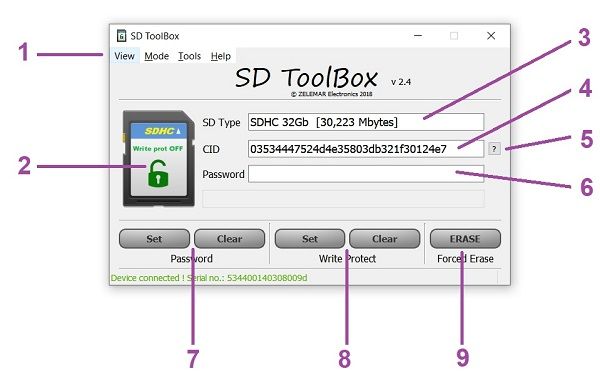

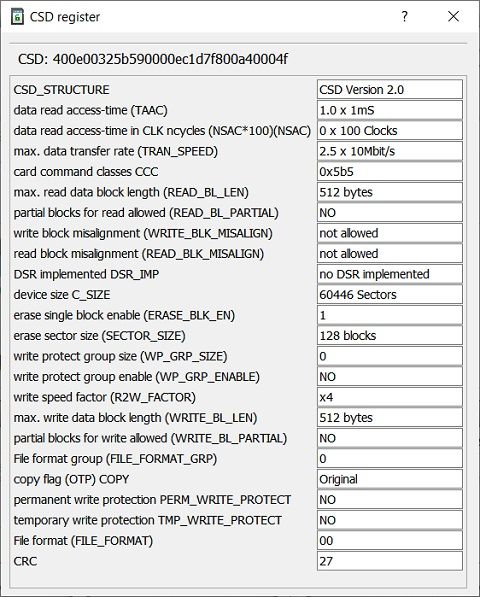

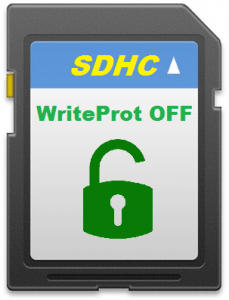

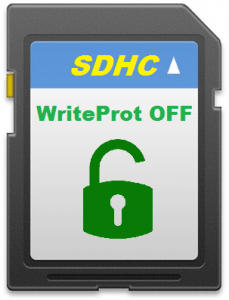
[…] be built to match voltage levels between navigation unit and PC. I have built this interface in the SD Toolbox hardware and implemented SD card password reading from navigation unit. Debug interface can be used […]
hello,
I installed the toolkit, but it seem to need a special SD Card reader ? It reports device not connected…
Hi,
Yes, it is necessary to use special SD card reader SD CARD TOOLBOX
Regular SD card reader can’t be used for CID reading and card locking on Windows.
Can i knowyour tool can unlockit the bmw headunit sd card with password?because i know is sd card problem but it lock we cannot do anything.
Password must be known to unlock it. If you don’t have a password, you will not be able to unlock it.
Hi.
The SD card toolbox reader arrived today, I have downloaded and installed the software from your website. However when connected to my PC (running Windows 10 Pro, 16gb ram) and SD card inserted into reader, reader flashes a Blue light once but software says SD card removed then after approx 10 seconds software program says it is not responding
Can you help ?
Regards
Dave
Hi Dave,
Please take a look to the left bottom corner on software window. Does it say ‘Device connected’ ? What message you have there when starting software with reader plugged in?
SD toolbox works thru virtual com port, the number on bottom left side shows how many ports detected on your PC and tries to connect to reader by sending requests to each port one by one. If there are unresponsive ports such as Bluetooth com ports actually not connected to PC or some dead com port drivers, software doesn’t receive response and might wait forever.
There are 2 solutions at the moment:
1. Check your com port in Control Panel and disable unused ports
2. Start 2nd instance of SD Toolbox software and then close the first one. 2nd instance of software will not be able access problematic com port because its occupied with the 1st instance and should work normally
This problem is pretty rare, but sometimes it happens and I will fix this issue in new software versions
Issue resolved very quickly with help from Zelemar. I can now use the SD card reader to read codes. Thanks for all your help in resolving the issue so quickly. Great service !!!!!!
Hello
I bought a SD Card Toolbox a few weeks ago and received it today. Unfortunately it seems the device is able only to read the CID number and doesn’t allow to change it. Is there a future update planned for such functionality ? If not, can you please recommend a tool that can do this ?!
Thank you
Best regards,
Robert P.
CID changing is not possible yet. Currently we are working on it and i really hope to offer CID changing in a future updates. But its in the development stage still.
Thank you for the quick reply. I hope you can make it happen. That was the only reason for buying the tool, I didn’t think it only reads it, I thought it can also change it … Happy Holidays
Best regards,
Robert P.
Memory Card Write Protection Remove From This Tool ???
There are 2 types of Write Protection: temporary and permanent. Temporary write protection can be removed using this tool, permanent – not.
Hi,
I inserted the card into the microsd slot in my pc, ran the software, but only get a greyed out sdcard graphic in the UI, like it’s not connected.
Computer shows its connected though, any ideas?
HI,
SD card toolbox software works only with its own hardware, not with the PC reader. So you have to use SD toolbox hardware and software together.
Unfortunately it seems the device is able only to read the CID number and doesn’t allow to change it. Is there a future update planned for such functionality
But other seller has this function to change cig on samsung
CID change on Samsung EVO easily can be done on Ubuntu. CID change feature in SD toolbox is planned in the future and probably not only for Samsung 😉
Do will need to change sd toolbox for your next updates ……..?
I have some planned updates for the same hardware. But the CID programming option probably will require hardware changes.
When is the new hardware coming? I want to buy a device. Should I wait?
It’s still in the development phase and it’s hard to predict a release date yet. You can buy an existing device now and start using it.
Thanks for the program.
Could you pelase consider to enable multilanguage interface?
Thanks.
Thanks for the suggestion. I will consider that.
Windows 10 Defender reports SD Toolbox portable version (v2.5.0) as Trojan:Win32/Wacatac.B!ml
SD Toolbox portable version is packed (.dll and .exe packed to a single .exe file), that’s why some antivirus is suspicious about that. I can assure you, the software is clear from viruses and trojans
Is possible to change CID on other sd card than original from car?
The current SD Toolbox version can not change CID on any cards.
Now on other sd toolbox option for password for cid is free……
Happy new year…..any news for new sd tiolbox?
Mitsubishi – used for Mitsubishi MMCS
Does it need specific cid + pw ? or just lock any sd / Cid in MMCS mode ?
MMCS doesnt need specific CID, any SD card of 16Gb can be used. Password is the same for all MMCS units and not related to CID.
Contents must be cloned, not copied, as it contains some hidden data with navigation software/firmware.
so just use your MMCS mode + “Mitsubishi MMCS” and set password
Yes, use MMCS mode and set password. If you want to unlock the original SD from MMCS, press Clear password
Writes the device is not inserted, but the system sees the card.
The software works with the SD toolbox hardware only! it doesn’t work with a regular SD card reader.
Can u send this product to China ?
Yes, sure i can.
Hi I got my box today but I can´t download setup250.exe.
Please use the link to download it. It’s not an exe file, it’s ZIP archived installer. If you cant download it, probably your browser is blocking it.
Hi,
I changed the browser to Chrome and then I could download the file.
I had to press the card in the slot with my finger to be able to read the card.
Is that correct or is it somthing wrong with may box?
RTegards Tommy J
Hi,
nope, SD card slot must be working without any issues. Maybe something fell inside. Try several times in series to insert and remove SD, and it should work without any pressing on card.
Hello,
can i use the Toolbox also to make a Backup for VW,AUDI or SEAT navigation SD Card. And ensure that it will work.
It cannot be used directly to make a Backup. SD card backup can be made with a number of clonning software. The simple and good working software for backups is HDD Raw Copy tool
The most of navigation SD cards are protected by encrypting contents or creating license files by SD card CID number. That’s where SD Toolbox can be usefull, it allows to read CID which is necessary for custom CID sd card ordering. Also it can be used for VW rns315 navigation cards locking and unlocking, as well in other tasks described in the article
Few days back i have purchased this device can we change the id card id with this please tell me some thing about it.
you will not be able to change card id with it. Card CID is read only with this tool
Thanks for the Card reader and the app.
Both worked first up!
If I wanted to put my Toyota 2017 Rav4 Toyota (1) MicroSD card {-not pass-worded) in my other compatible Toyota 2014 Rav4 (2) MicroSD card (-not pass-worded) is there a way to allow Toyota 2 to use Toyota 1’s maps? – even if I buy a SD card from you and cloned the SD card from the original?
Looking at the details on the SD card from your app, I am guessing that as the Maps licence (.lyc) looks encrypted it has to match the CSD and PNS somehow or vice versa of the vehicle it is being used in?
Can you explain even if this is possible to do? And if so, how?
Or is this as far as I can go with these Toyota Maps and your current hardware and app?
Cloned Toyota SD cards to another card with the same CID usually works without any issues. Maps are locked with the license file to card CID number. Some Toyota cards are locked with password and cannot be copied easily, so SD toolbox allows to unlock some of these cards to access data.