Location
Kaunas, Lithuania
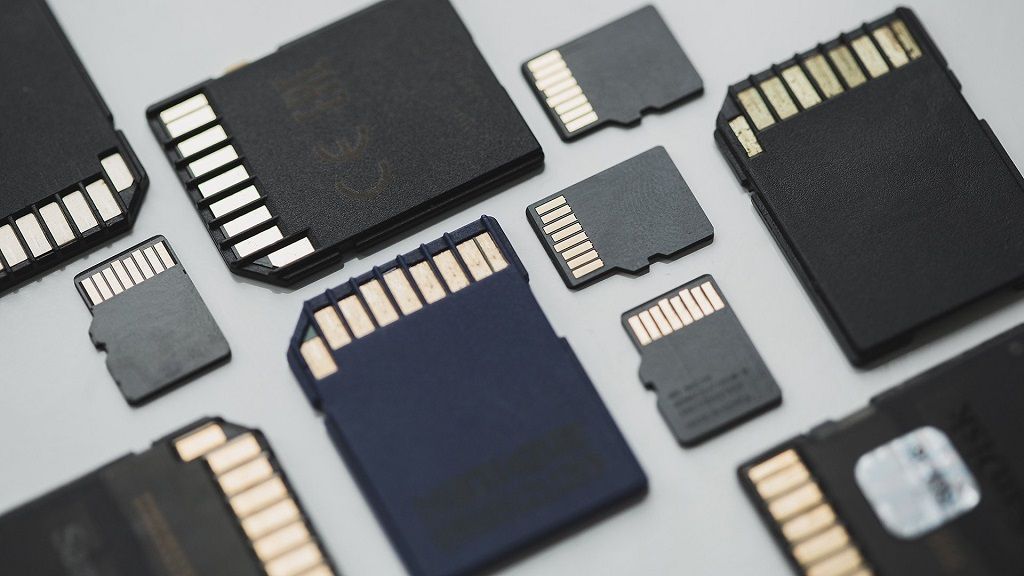
With the release of software version 2.5.0, a new feature was added: mass production mode. This mode allows you to quickly compare CID numbers for a bunch of SD cards, and make a mass locking or write protection.
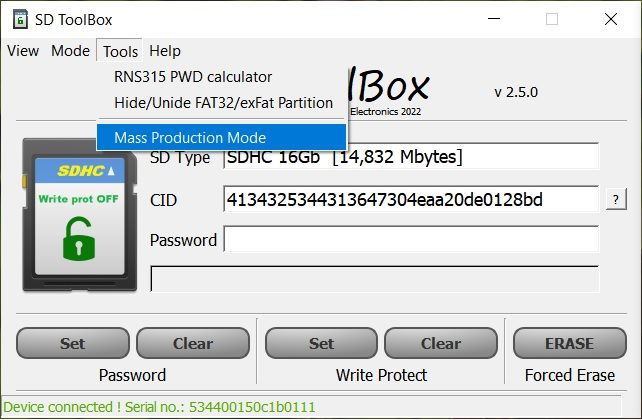
Mass Production mode is activated from Menu->Tools->Mass Production Mode, or with the mouse right-click on the CID number.
This function is very useful when you have a lot of SD cards with the possibly same CID and must sort them out. As well, as when you have different SD cards and want to find one with a specific CID number from a pile.

On every SD card change, CID number is automatically compared with a number from “CID compare” field. Background color becomes green on match or red on mismatch. It makes CID compare very fast at a glance.
CID compare functions compare all characters, except CRC by default. To compare the CRC byte, uncheck the “Ignore CRC” checkbox. Ignoring CRC is useful when you have an SD card CID number read by Linux or other systems, which returns “00” or “01” instead of the real CRC value.
These functions come in handy when you have a lot of SD cards that must be write-protected or password-locked before shipping to customers. Also, if you have a bunch of write-protected or password-locked SD cards and want to remove protections fast.
This feature can be combined with CID compare function. If CID compare is enabled, Auto Lock or Auto WP will be executed only on the SD cards with matching CID numbers and other SD cards inserted will not be affected. If CID compare is disabled, every SD card inserted will be affected according to the selected feature.
Write Protect feature has 2 options: Auto SET & Auto REMOVE.
Once enabled, Write protection will be set or removed automatically on each SD card inserted.
Password Lock feature also has 2 options: Auto LOCK & Auto UNLOCK
Once enabled, each SD card inserted will be locked or unlocked using the password from the Password field.
Full SD Toolbox description and software download