Location
Kaunas, Lithuania


If you want to install MIB STD2 PQ unit designed for some PQ family models after face-lifting in older car, you must keep in mind that all units are protected with “component protection”. It allows to use unit in car where it was installed initially only. Unit is assigned to the vehicle VIN number by the dealer and can’t be installed in other car any more by the end user.
Before you buy navigation unit, connect it to the power source and make sure it doesn’t display ‘component protection’ warning. Make sure all features you need are activated. So if you found the navigation unit that is not locked by component protection with all features you need activated you must be sure its not stolen and not blacklisted in GeKo database. Ask the seller to provide invoice for it with serial number and model listed and all stickers with serial numbers on unit matches invoice.
CP is a protection feature enabling to use unit only in one car where it was initially installed. Unit is assigned to the vehicle VIN number by the dealer with online tools. Used unit installed in different car can be locked by CP in two different ways:
When you buy used radio you never know how long it was powered outside the car and how much time left until locking. If you are lucky, time will be close to 8 hours, if not it might be just a minutes left.
If you have bought already locked unit, you must visit the dealer to unlock it and activate the features you want. Unit must not be ‘black listed’ in order to unlock it.
To solve timer component protection case we designed the patch board which restores timer value each time the navi unit is restarted. This prevents unit from locking by time. But its very important to have unit with high timer values. If your unit have only X minutes left, every time after X mins of operation, unit locks and must be reset by holding power button for several seconds. But you never know how much time left until you test it with patch board installed.
If car equipped dashboard contains CP feature, navi unit will show ‘component protection’ message. Patched unit will be protected from permanent locking and CP will be removed after power cycle. But if you want it to use in such car, CAN filter must be installed. It filters CP messages between dashboard and navigation unit preventing it from locking.
As now we found out basics of component protection mechanism, and have a working unit. Let’s patch it!
Patch board contains small microcontroller and some logics, as well place for soldering original M95512 EEPROM chip.
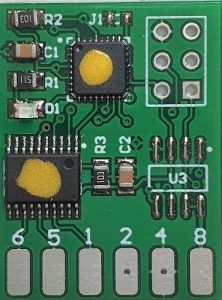


Patch board is equipped with diagnostic functions and indicates troubles via LED diode. Possible LED signals:

Patch board “learns” first soldered eeprom, when first time power applied to the PCB. Patch board learning is done automatically when connected to the radio unit. Also its possible to do learning outside radio, by soldering eeprom and applying power to the PCB. Pin4 – GND, Pin 8 – 3.3 V. When power applied and eeprom soldered to the PCB, LED turns on for a 2.5 sec. and turns off, if successfully learned.
Reset patch board if you want to reuse it in other radio unit:

1. de-solder eeprom from patch board
2. connect jumper wire on J1 points
3. connect power to PCB 4 – GND, 8 – +3.3V
4. LED will turn on for ~2.5 sec. and will start slow blinking (1 sec on/off)
5. remove jumper from J1
6. patch board ready for reuse
Hello. I ordered the CP module from you. But according to your site. The unit in which the patch board is installed cannot have CP activated? My unit has CP active but came in after I bought it 8hrs passed. Will this patch board work?
Hello. This patch will not work if 8hrs already passed and CP is active. It can prevent from locking while its not locked yet only.
Hello, work this patch board only for Discovery Media, or can it istall in a Composition Color MIB2 Entry from 2017? And who is this EEPROM on this MIB board?
Thanks
It works on Discovery Media Mib2 only.
hello does this hardware work with 5k7035200l mib std2 pq+/nav
sw0478 h42
It works if not locked by CP yet, and prevents from locking by time only. If unit is locked already, this patch board will not help
Hi
I bought the board, installed it. I thought the unit I bought has never been turned on outside of donor car (is what seller had me believed). After installation and power on, I have CP message. Plus my units sometimes keeps restarting, could it be I installed the chip wrong?
Also, with the patch board installed, can dealer remove CP or the board needs to be removed and EEPROM needs to go to its original position?
Hi, there are 2 types of CP. One is by time, another directly by CAN. If head unit installed in older vehicle, with the old dashboard without CP, the only CP locking is by time. Thats what prevents this patch board. But if head unit installed in the vehicle with new dashboard (with CP), regardless of patch board installed or not, head unit is locked by CAN and there patch board will not help.
If you want to get CP removed by dealer, you have to remove patch board and restore EEPROM to original position.